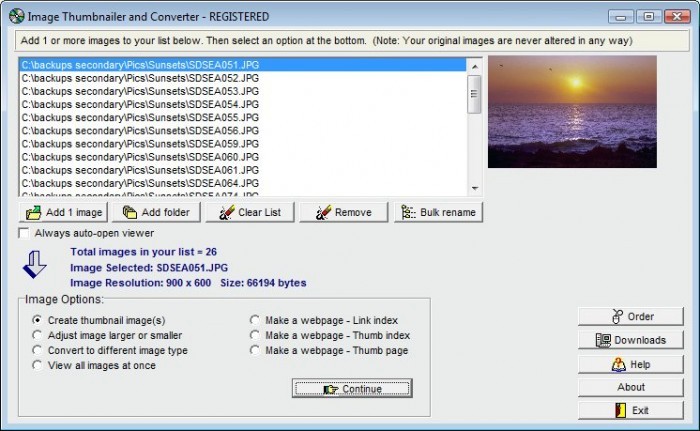Publisher description
Create thumbnail images, convert images, create webpages, adjust image sizes, rename files in bulk, and view your photos an entire folder at a time. You can also automatically create webpages of thumbnail pictures, which open full-sized pictures when clicked. When creating thumbnails, a picture preview window is included to continually show your new photo image as the size is being adjusted, and you can instantly calculate new image sizes with one button click. You can create thumbnails based on a percentage, or create thumbnails based on an exact pixel height and width. This also has the ability to convert image types a folder at a time, and you can also use the photo viewer to view all your images as thumbnails. A jpeg compression option is included to help save even more space on all jpeg images, and a complete, built-in image viewer includes zoom-in and zoom-out features, along with full screen view. Another feature is the ability to rename files an entire folder at a time based on various options you choose. (Runs on all Windows systems.)
Related Programs

Easy-to-use and powerful image viewer

32-bit Photo-Lux Image Viewer 3.7
Easy-to-use and powerful image viewer

ReaViewer - Image viewer & Converter 1.4
Fast and compact image viewer & converter.

Advanced Image Viewer and Converter 1.6
Image viewer, converter and manipulation tool

AD Picture Viewer 3.9.1
Image viewer with many powerful features.